How to detect the on-screen keyboard in iOS Safari
When it comes to the on-screen keyboard (OSK), iOS Safari behaves weirdly. This gist is just a small part of the things you need to do to deal with the intricacies of the on-screen keyboard in iOS Safari and how to (mostly) mimic native app behavior in a PWA.
If you want more articles about this, ping me at Twitter.
We will explore the behavior of iOS Safari when the on-screen keyboard opens and how to detect it using a React hook.
Behavior of iOS Safari when the on-screen keyboard opens
In iOS Safari, when a user taps on a text input of any kind, the on-screen keyboard will open. When it opens, Safari effectively pushes up the entire viewport, without resizing it, so that only the bottom half remains visible, as seen in the image below.
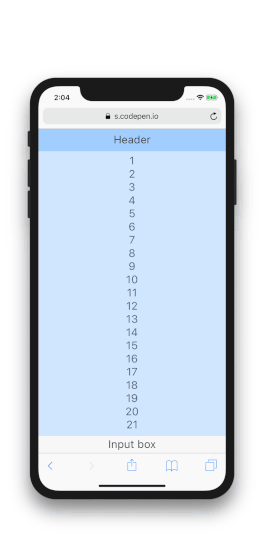
Source: The Eccentric Ways of iOS Safari with the Keyboard
When the input field isn’t already at the bottom of the screen, the webpage may also be scrolled in an attempt to keep the input field in view.
This all works well enough for regular websites, but it can be very troublesome if you’re attempting to make a native-like webapp/PWA as it can push important content out of view.
Frustratingly, this behavior is considerably different from native apps. In native apps, the on-screen keyboard opening resizes the content of the app smoothly so both the header and input box locations are maintained as shown below. Most Android browsers also work like this, avoiding the issue altogether.
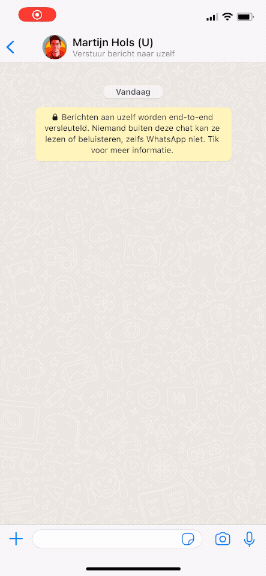
How to detect the on-screen keyboard opening
Unfortunately, iOS Safari does not provide any event specifically for the on-screen keyboard opening or closing. This means that we need to resort to alternatives that merely imply the fact. There are two ways to attempt detecting the on-screen keyboard; we can either monitor viewport resizing or we can make an educated guess based on the user focussing input fields.
Option 1: Viewport resizes monitoring
Monitoring the viewport resizing quickly becomes complicated or unreliable, as the viewport can change for various reasons other than the on-screen keyboard. The user may rotate their device (change orientation), change zoom level, the address bar may collapse or expand, and even when the keyboard stays open it can resize when the user changes keyboard layouts.
Option 2: Input field focus monitoring
Monitoring input field focus is much more straightforward. When a text input is focused, it means the user has tapped on it, making the on-screen keyboard open. When the field loses focus (i.e. when the user taps somewhere else on the page), the keyboard will close. We can use the global focusin and focusout events for this.
Since the focusin and focusout events can be triggered for any focusable element, not just elements that open the on-screen keyboard, we need to do a little bit of filtering. I found that simply checking if the element is an input field of a supported type or a contenteditable element is sufficient for my use-case.
The below React hook achieves all of this, providing you with a simple boolean value that reflects whether the on-screen keyboard is open. This example React code should be adaptable to any framework.
import { useEffect, useState } from 'react'
const isKeyboardInput = (elem: HTMLElement) => (elem.tagName === 'INPUT' && !['button', 'submit', 'checkbox', 'file', 'image'].includes( (elem as HTMLInputElement).type, )) || elem.hasAttribute('contenteditable')
const useIsOnScreenKeyboardOpen = () => { const [isOpen, setOpen] = useState(false) useEffect(() => { const handleFocusIn = (e: FocusEvent) => { if (!e.target) { return } const target = e.target as HTMLElement if (isKeyboardInput(target)) { setOpen(true) } } document.addEventListener('focusin', handleFocusIn) const handleFocusOut = (e: FocusEvent) => { if (!e.target) { return } const target = e.target as HTMLElement if (isKeyboardInput(target)) { setOpen(false) } } document.addEventListener('focusout', handleFocusOut)
return () => { document.removeEventListener('focusin', handleFocusIn) document.removeEventListener('focusout', handleFocusOut) } }, [])
return isOpen}
export default useIsOnScreenKeyboardOpen
This solution is a lot simpler than a viewport resize monitor would be. It's not flawless though, as this would also return true if a user is using an external keyboard. For my use-case this should suffice in almost all cases. If you want to tackle this shortcoming, one option would be to add a check that the viewport size decreased after the focusin event.

